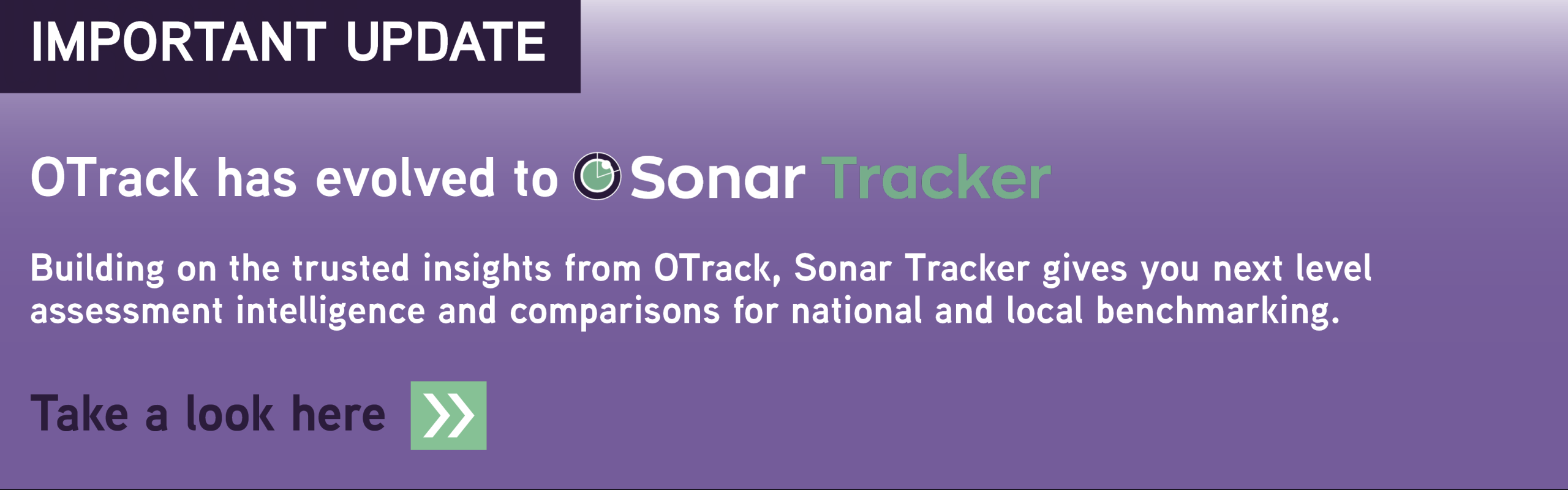Pupil Tracking Review at Thorngumbald Primary School
Thursday 14th February 2019Reading time: approx 2 minutes, 55 seconds (739 words).
Find out how we helped reduce staff workload, so they can spend more time on teaching and learning.
How we reduced workload
As with any ‘tracking review’ session, the first thing Joanne and I looked at was the codes that were being used. This is always the best place to start. We could have looked at learning objectives first, but we’d come to that later!
1) Teacher Assessment Codes
Joanne showed me the 7
- B for ‘Below standards’,
- Three codes (W1, W2 and W3) dedicated to showing progress, as a pupil’s ‘Working towards standards’,
- Then a further three codes for ‘At standards’, ‘Mastery’ and ‘Exceptional’.
These codes weren’t a major problem. But the amount of time that the teachers were spending working out which of the codes to use, for each pupil, certainly was an issue. Staff were calculating the percentage of learning objectives that were understood. Then using that
Joanne wanted to consider a Point In Time Assessment model (PITA). We discussed using 3 codes to identify ‘Working towards standards’, ‘Working at expected standards’ and ‘Greater Depth’.
Teachers would ask “based on what I’ve taught to date, has the pupil understood what we’ve covered?”
- If the answer is “some of it”, then record a WT (working towards)
- If it’s “yes”, then record an EX (expected)
- If a pupil needed more challenging tasks etc, then enter GD (greater depth).
We scrutinised the method to make sure it would work for Joanne and her team. After considering all needs, we found that this worked great for Thorngumbald.
There’s more to PITA than the above, but I want to keep this article short…
Book a free online tracking review session to see how we can help you reduce workload too
2) Learning Objectives
Joanne’s staff were tracking objectives using an amended version of the national curriculum, with objectives for Reading, Writing and Maths only. That doesn’t sound too bad, right? But when we looked closer it soon became a concern. Here’s an example of the work we did:
- There are 209 learning objectives in the year 6 curriculum
- There are 36 pupils in year 6
- If each pupil moved from ‘not understanding’ to ‘showing signs of understanding’ to ‘understood’ in each objective, that would be 3 assessments to record through the year.
So, (209 objectives x 36 children) x 3 assessment outcomes = 22,572. That’s 22,572 boxes that the year 6 teacher has to click each year!
Some pupils may jump from ‘not understanding’ straight to ‘understood’ within a term. Not all will, but some will. Let’s assume however that all will:
(209 objectives x 36 children) x 2 assessment outcomes = 15,048. That’s just over 7,500 fewer clicks, but still a massive data entry task for the teacher.
When we applied this to the entire school, we found that over 90,000 assessments would need to be recorded in
“The sign of a good pupil tracker is when you’re not using it much. I’ve got that now. Our staff can login, record data, get the analysis they need and get out, fast! This means more time to spend on planning, and of course teaching and learning.”
Joanne Carroll, Headteacher at Thorngumbald Primary School.
Looking at books
With the introduction of the PITA model, and with an understanding of the time spent recording objective level data, we decided to explore if there was any need to commit so much time to data entry.
Recording and reviewing the pupil’s gaps in learning is vital for great planning. The teachers at Thorngumbald already have a great system in place for this… they stick learning objectives into pupil’s workbooks. Then, when a teacher observes that a pupil has understood an objective, they highlight it. Simple, effective and child-inclusive.
That was the ‘nail in the coffin’ for the electronic recording of objective level data. And welcoming news for staff!
The way forward
Thorngumbald now uses a simple PITA model for tracking attainment and progress. Teachers record assessments for 3 subjects, 3 times a year. That’s significantly less than 90,000 boxes to click.
“Teachers now record and analyse assessments with ease, and senior management still
have access to the data we need. It’s makes so much more sense now.”Joanne Carroll
The work that Joanne and I did has guaranteed less pupil tracking and more teaching and learning. That benefits everyone in school!
Book a free online tracking review session to see how we can help you reduce workload too
Further reading