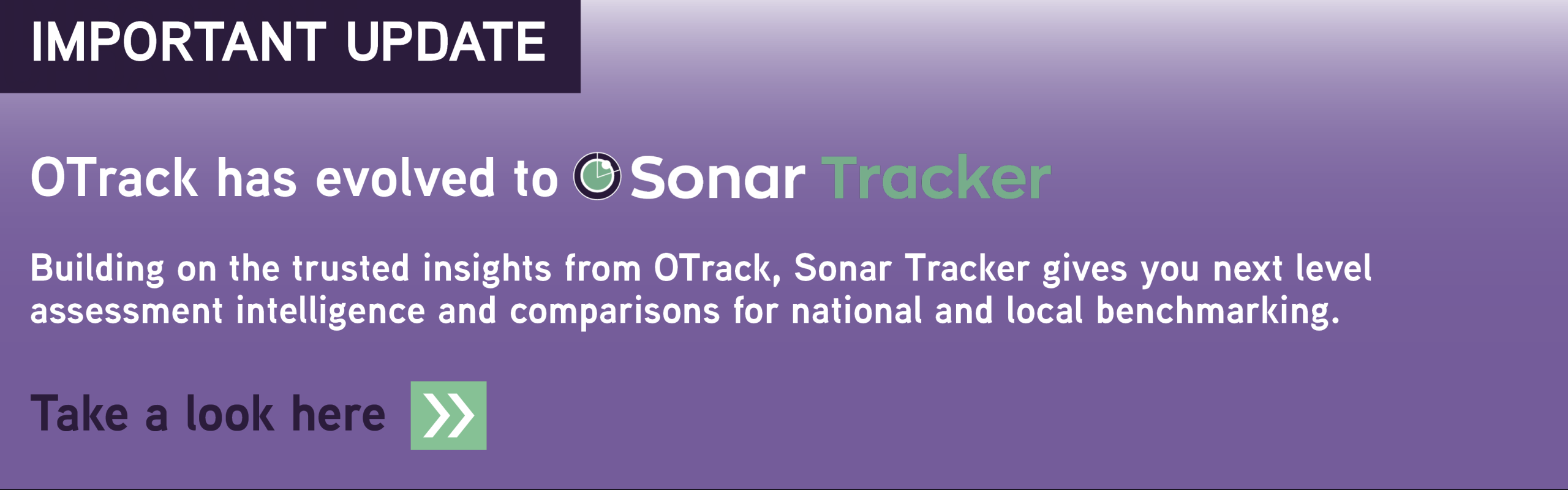Sunday 24th February 2019
In November, I was working with The Grange Primary in North Lincs. We were discussing the most robust way to report progress.
The school were wanting to set individual targets based on prior attainment. My response was a simple one, “That’s easy, use our Termly Targets feature”.
So we got to work on recording these targets. The SLT told me how they set targets and we started entering the data. Whilst I was helping them do this, I found out what a massively onerous task it was. I knew then that we needed to build a tool that would help you record these targets much easier and much faster.
We needed your advice
When we originally released the Termly Targets feature, we thought (assumed actually!) that it would be a tool for teachers. As it turns out, I’ve since found out that it’s mostly SLT that record the pupils’ targets.
I asked for feedback from our users… and I got it! Within 24 hours I had received over 250 emails telling me how the feature was used and how long it took to set targets.
What have we done about it?
After reading all the emails, we discussed the best way to meet the majority of schools needs, and our Application Development team got to work. I have to say, it was far easier for me to explain what was needed than it was for our Devs to actually build the new tool. But we like a challenge :).
We released the updates earlier this month and have trained many schools on how to use this new tool. If you haven’t seen it yet, get in touch and we’ll show you what it does. We’re sure you’ll love it because it will make recording targets much, much (much) quicker.
Email our support team to find out more: support@optimumotrack.co.uk